Your Music. Your Way. No Limits.
Synic is your offline music player built for simplicity, power, and privacy. No ads. No account. Just your media — imported from anywhere.
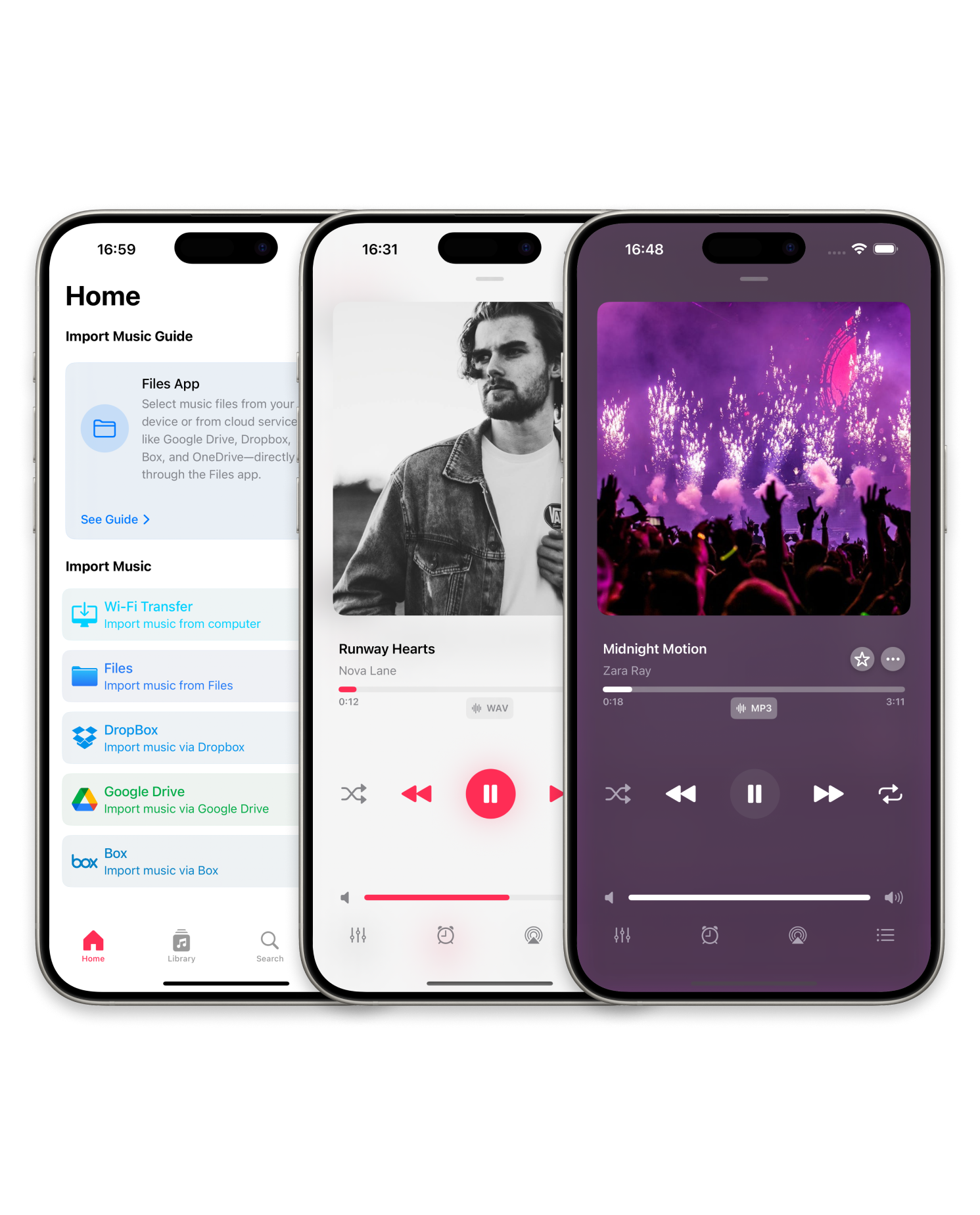
Synic is your offline music player built for simplicity, power, and privacy. No ads. No account. Just your media — imported from anywhere.
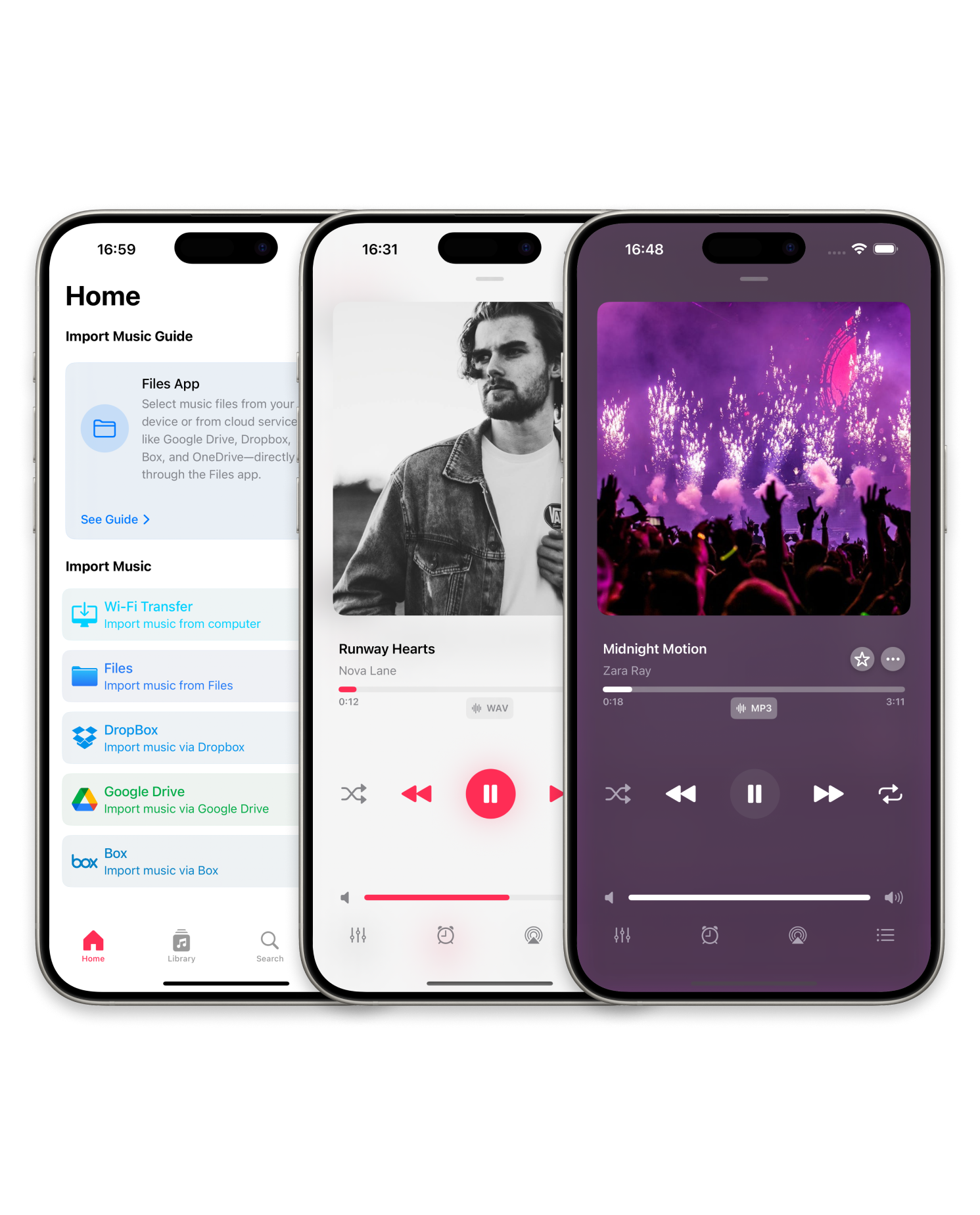
Play music and videos without internet.
Add files from Google Drive, Dropbox, Box, and More...
Customize your sound with EQ presets or manual tuning.
No tracking. No account needed. Your data stays yours.
Filter, search, and manage songs with ease.
Import files directly from your computer over Wi-Fi.

Synic was created with one goal: to give you complete control over your media. Whether you’re commuting, studying, or offline on a flight — Synic ensures your favorite music and videos are always within reach. With a modern interface and powerful features, it’s more than a player — it’s your private media space.
Try It FreeFrom minimal Now Playing to smart imports — get a feel of how Synic empowers your offline music library.
Answers to common questions about how Synic works and what you can expect.